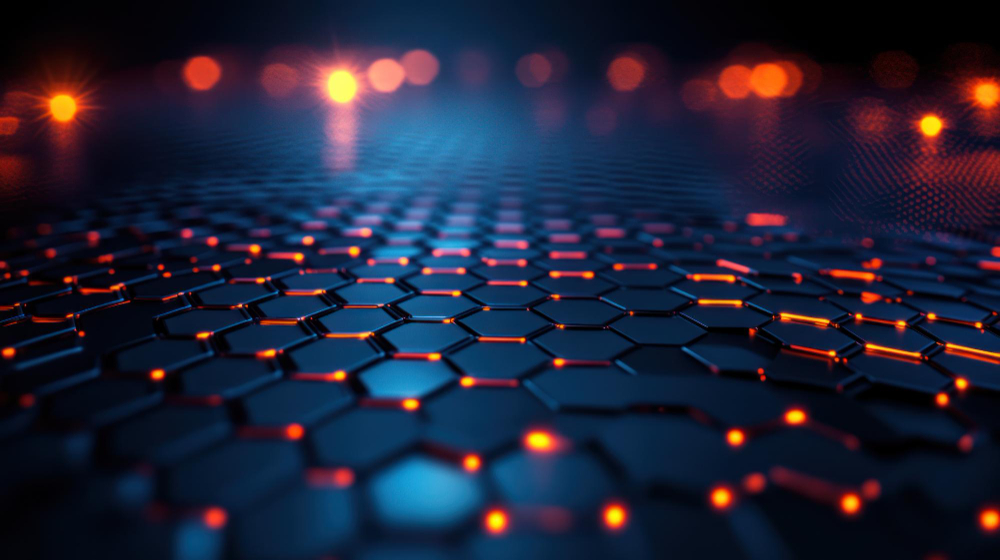Most businesses approach UX (User Experience) redesigns with a purely aesthetic mindset. They invest in sleek interfaces, modern color schemes, and visually appealing layouts, assuming that a fresh design alone will solve their user engagement problems. However, UX is not just about design—it’s about strategy.
A great user experience isn’t defined by how something looks but by how well it works for the end user. Many UX redesigns fail because businesses neglect the strategic aspects of user behavior, information architecture, and usability. Let’s break down the common pitfalls of UX redesigns and explore how to fix them.
Common Reasons UX Redesigns Fail
1. Lack of User Research
Designers and business owners often rely on assumptions rather than actual user data. Without understanding user behavior, pain points, and expectations, businesses end up designing solutions that don’t resonate with their target audience. This leads to interfaces that may look good but don’t align with real user needs and behaviors.
Fix: Conduct thorough user research before making any design decisions. Use surveys, interviews, heatmaps, and usability testing to gather insights. Engage directly with users through A/B testing and prototype reviews to ensure your design meets their needs.
2. Ignoring Navigation and Usability
A beautiful interface is useless if users struggle to navigate it. Poorly structured menus, hidden features, or confusing layouts can frustrate users and lead them to abandon your platform. Even a minor inconvenience, such as requiring too many clicks to complete an action, can reduce engagement and conversions.
Fix: Prioritize intuitive navigation and logical user flows. Use clear CTAs (Call to Actions), easy-to-understand labels, and breadcrumbs to guide users effortlessly. Conduct usability tests to identify friction points and continuously refine the design based on user feedback.
3. Redesigning for Trends Instead of Functionality
Many businesses chase design trends like minimalism, dark mode, or animated interactions without considering their impact on usability. While these trends can enhance aesthetics, they often compromise readability, accessibility, and user efficiency when implemented without proper strategy.
Fix: Balance aesthetics with functionality. Evaluate whether a trend aligns with your business goals and enhances the user experience. Conduct usability testing to ensure that any design updates improve rather than hinder navigation and usability.

4. Feature Overload
Adding too many features can overwhelm users rather than provide value. A cluttered interface with excessive options can lead to decision fatigue, making it difficult for users to find what they need. Instead of improving the experience, it can cause frustration and decrease retention rates.
Fix: Focus on core functionalities that add value. Identify the features most frequently used by your audience and refine them. Use analytics to track engagement with various features and eliminate or simplify those that are underutilized.
5. Forgetting Mobile Optimization
A common UX mistake is designing for desktop first and treating mobile as an afterthought. Since most users interact with digital platforms on mobile devices, a desktop-centric approach can lead to slow load times, poor touch interactions, and elements that don’t fit smaller screens properly.
Fix: Adopt a mobile-first approach from the start. Ensure your design is responsive, with touch-friendly buttons, fast load speeds, and an optimized user flow. Test the design across multiple devices to ensure consistency and ease of use.
6. Not Measuring Performance Post-Launch
Many companies launch a redesigned platform without tracking its success. They assume the redesign is effective without checking real data, which can result in continued poor user experience and missed opportunities for improvement.

Fix: Use analytics tools like Google Analytics, Hotjar, and Mixpanel to measure key performance indicators (KPIs) such as bounce rates, conversion rates, and session durations. Conduct user testing regularly and iterate based on data-driven insights to continuously improve the experience.

How to Ensure a Successful UX Redesign
Develop a UX Strategy: UX is not just about visuals—it’s about how users interact with your brand. A well-defined UX strategy ensures that design decisions align with business goals and user needs.
Involve Users Early & Often: User testing at every stage of the redesign helps you validate design choices and identify potential issues before they become costly mistakes.
Adopt a Data-Driven Approach: Leverage heatmaps, session recordings, and A/B testing to refine the user experience continuously.
Prioritize Accessibility & Inclusivity: Ensure that your design is usable for all users, including those with disabilities, by following WCAG (Web Content Accessibility Guidelines).
Iterate & Improve: UX is not a one-time fix. Continuous testing, feedback loops, and iteration are essential for maintaining an effective user experience.
At Creatyfit, we help businesses create UX strategies that drive engagement, retention, and revenue.